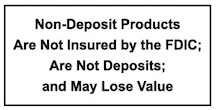Zelle®
Start sending or receiving money with Zelle today!
Forget running to the ATM or mailing a check. With Zelle, you can send and receive money with peace of mind. Safely and easily send money within minutes1 to people you know through our trusted banking app!
Who can I send money to?
You can send money to friends, family and others you trust2*.
Since money is sent directly from your bank account to another person’s bank account within minutes1, it’s important to only send money to people you trust, and always ensure you’ve used the correct email address or U.S. mobile number.
How do I use Zelle?
- To get started, log into Peru Federal’s online banking or mobile app, navigate to Bill Pay and select “Send Money with Zelle“. Accept the terms and conditions, enter your email address or U.S. mobile phone number, receive a one-time verification code, enter it, and you’re ready to start sending and receiving with Zelle.
- To send money using Zelle, simply add a trusted recipient’s email address or U.S. mobile phone number, enter the amount you’d like to send and an optional note, review, then hit “Send.”
- To request money, choose “Request,” select the individual(s) from whom you’d like to request money, enter the amount you’d like to request, include an optional note, review and hit “Request”3.
- To receive money, share your enrolled email address or U.S. mobile phone number with a friend and ask them to send you money with Zelle.
Click on the images below to download our mobile app today!
 |
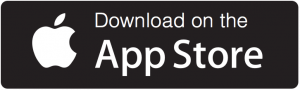 |
1Transactions typically occur in minutes when the recipient’s email address or U.S. mobile number is already enrolled with Zelle.
2Must have a bank account in the U.S. to use Zelle.
3In order to send payment requests or split payment requests to a U.S. mobile number, the mobile number must already enrolled with Zelle.