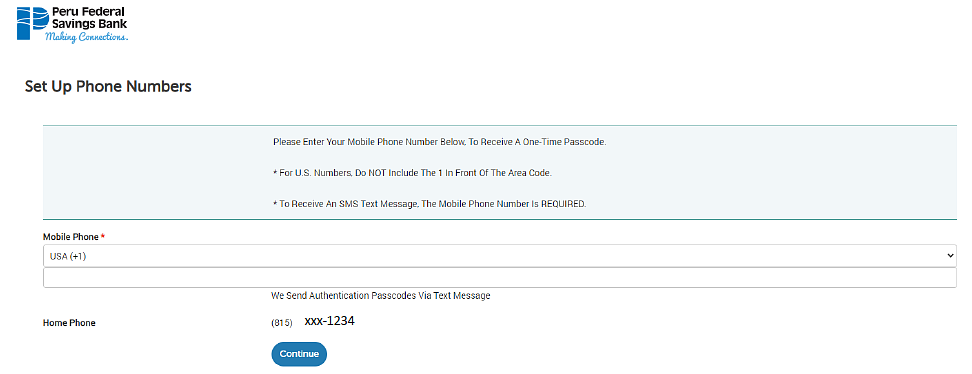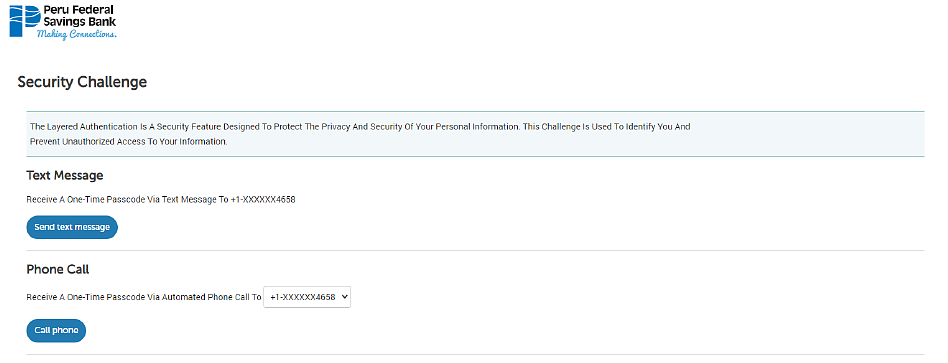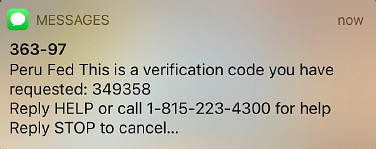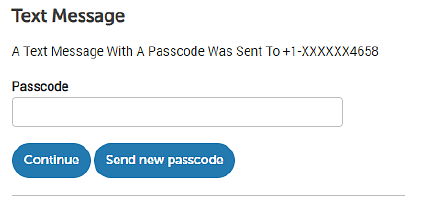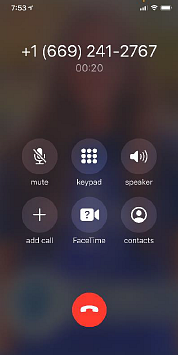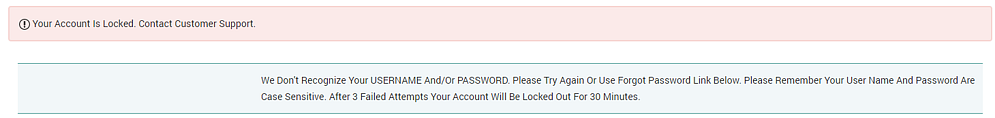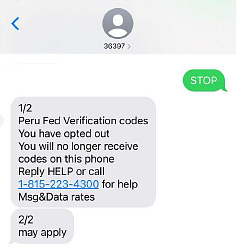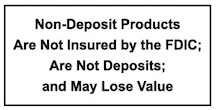The protection of your personal information is very important to us. We are pleased to announce an added login security feature to online banking that helps guard your personal information by adding another layer of identity verification to online financial interactions.
How does this new security feature work?
Starting April 5, 2022, when you log into online banking on a computer, you will be asked to set up a verification phone number. You may choose a phone number that is currently listed on your account or add another number of your choice. Once entered, you will receive a message (text or voice) on your phone with a 6-digit code and be asked to enter this code to complete the login process on your computer.
This feature requires a simple setup, but it takes the place of answering security questions when logging into online banking. This feature does not apply to our mobile app.
Please stop in to one of our branch locations or contact us at 815.223.4300 to answer any questions.
Below are detailed directions for reference.
After you enter your login ID and password, you will be prompted to enter your phone numbers.
Setting up your Enhanced Peru Federal Savings Bank Online banking feature:
Enter your mobile number to be able to receive text codes to access online banking. (If you do not have a mobile phone just enter your home phone but you will then be required to select Call instead of text to receive your code)
Once you enter your phone number you will get the following activation text:
This signifies that you are now activated.
Once activation is completed you will have the following options when you login to a new PC, 1st time on a PC or every 30 days:
You have the option to receive a text message to receive the CODE or receive a phone call to receive the CODE. If you have more than one phone number in our system, there will be a drop down to select the phone you wish to call.
When you request a text message you will receive the following:
Please note that 363-97 is the number the message is coming from, which is Peru Federal’s short code. The verification code is in the text. In the above example it is 349358. The code will always be a
6 digit number.
Enter the 6 digit code in the box under Passcode and click on Continue.
If you select to receive a phone call instead of a text you will receive a call from the following number:
Trouble shooting guide:
Locked out
If you type the code incorrectly 3 times you will get the following message that your account is locked out:
If this occurs call Peru Federal Savings Bank at 815-223-4300 and let customer support know that you were locked out entering your security code and they will be able to unlock you.
Stopped Text
If you reply Stop in the text from 36-397 this will NOT opt you out of having to get the code. It will only opt you out of text messages and then you would be required to get the code from a phone call.
If you did this and wish to then reactivate the text option, you will go back to login and select phone call. You will get the phone call from 1-669-241-2767. Enter the code you receive and then once you are logged in go to PROFILE – SECURITY CHALLENGE. Then enter your Mobile number and click SAVE. You will then get the activation text again showing that your mobile number has been activated to receive the codes.